How to fully set up DNS for Substack custom domain
How to fix the http to https redirect using Cloudflare
Substack offers the option to use your own custom domain name (for example, amplifyrespect.com) instead of their subdomain (for example, reykatz.substack.com). This feature costs $50 USD to unlock. It is a one-time fee: you can change the domain without paying again.
The official Substack documentation for how to configure your custom domain guides you to add one CNAME record, redirecting www.yourdomain.com to the Substack site.
This works, but it’s not sufficient. Only the www. works. Your domain with http:// in front of it instead of https:// or even just your domain without the www prefix will not work.
I previously had my domain DNS settings configured in Amazon Route 53, but was unable to fix these Substack routing issues with just DNS rules. So, I signed up for Cloudflare’s free plan and changed the nameservers as they recommended.
After my domain was added to Cloudflare, with a little trial and error informed by this forum thread, I configured the following settings.
I turned on the “Always Use HTTPS” setting:
I set up the DNS records:
The first three are the relevant ones for routing. The TXT records are for google site verification and preventing fraudulent emails.
The Cloudflare auto TTL is 5 minutes (so if it’s not working immediately, check back in 5 minutes).
I also set up a page rule (the DNS will not work without this page rule):
The page rule seemed to take effect immediately.
After configuring all these settings, I tested:
http://amplifyrespect.com
https://amplifyrespect.com
https://www.amplifyrespect.com
and clicked into a couple of posts.
Everything seems to be working!
You don’t want to pay someone to do your digital marketing because you can do it better. You want to get your own message out into the world yourself. Well, my new online course is for you.
We’ll learn how to plan and deliver on a digital marketing strategy, including growing an email list and creating compelling original videos (even if you don’t want to show your face).
The pre-order price before April 22 is $48 USD. The full price will be $248. (Still less than I would charge for creating a full digital marketing strategy.) I’m very excited about how much this course is going to help raise awareness and sales for all the valuable work we are all doing. Pre-order today.
Do you need digital marketing assistance? I can help with graphics, websites, search, newsletters, videos, and more. Learn more and book a free discovery call at weshineconsulting.com! Or just hit reply and tell me about your digital marketing problem. Let’s get the message out about your great work!






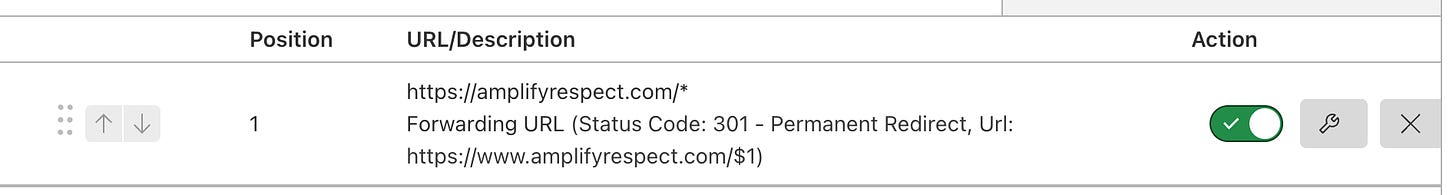


Thanks for writing this, Rey. I have a domain that might work well for this now that I know how it works. Does having your own domain impact the ability for people to find your posts, i.e. does being on a Substack subdomain help more than pointing to your own domain?